Text Area
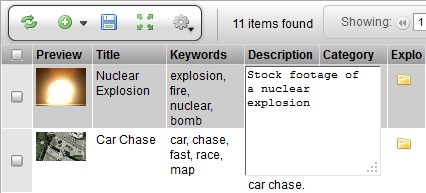
Description
The TextAreaWdg is a simple text widget which is used for editing full-text. The widget supports using the ENTER key for adding new lines (the ENTER key is often not supported on text entry widgets where CTRL+ENTER is used.) This widget can also be configured to display a larger canvas to work on.
Info
| Name | TextAreaWdg |
|---|---|
Class |
pyasm.widget.TextAreaWdg |
TACTIC Version Support |
2.5.0 |
Required database columns |
requires a database column for storing the text data. |
Implementation
The TextAreaWdg is used in Edit scenarios where full text input is required. There is control for the columns (characters across) and rows (characters down).
Options
cols |
The number of character columns in the TextArea |
rows |
The number of character rows in the TextArea |
Advanced
The following example is a default implementation. The default number of cols is 50 and the default number of rows is 3.
<element name="subject">
<display class="TextAreaWdg"/>
</element>
The following example creates a large text area which could be used for writing large amounts of full-text.
<element name="summary">
<display class="TextAreaWdg">
<cols>100</cols>
<rows>30</rows>
</display>
</element>