Remove and Delete
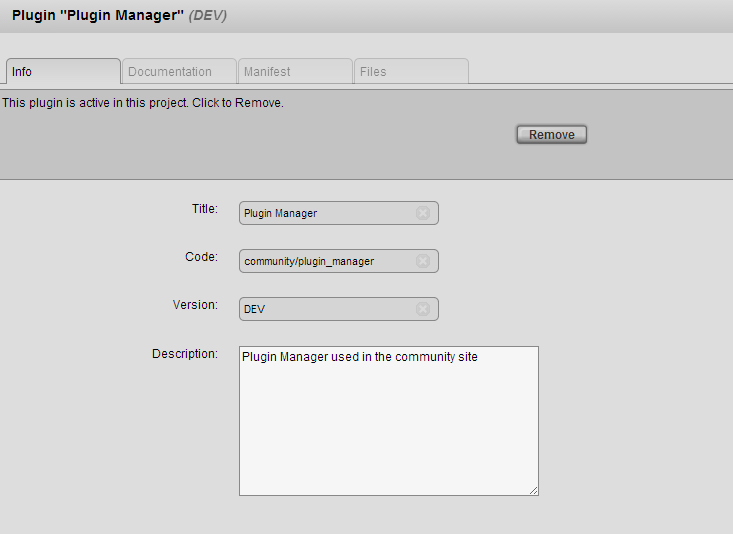
There is a difference between removing a plugin and deleting a plugin. Once you have a plugin in your TACTIC directory, that means you have installed the plugin and it means that you can see it in the plugin list of the plugin manager view. If you have a plugin activated, it means the plugin is being used in the current project you have open. To remove a plugin means to deactivate the plugin from the current project. You can only remove a plugin if it is activated. You can remove a plugin by pressing the "Remove" button as it is shown in the screenshot above. Removing a plugin does not remove the plugin from TACTIC.
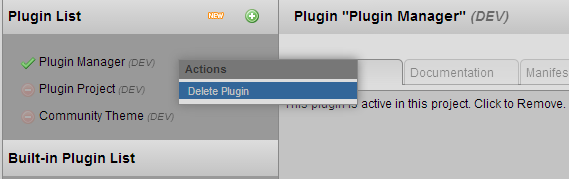
On the other hand, deleting a plugin deletes it from TACTIC and so it is gone from every single project it was being used in. Deleting a plugin is risky because another project using the plugin might not work without it. It is safe practice to delete a plugin after making sure no other project uses it. You can delete a plugin by first going to the plugin manager. You can then right click on the plugin you want to delete from the plugin list and select "Delete Plugin". You can see this in the screenshot above.