Task Edit
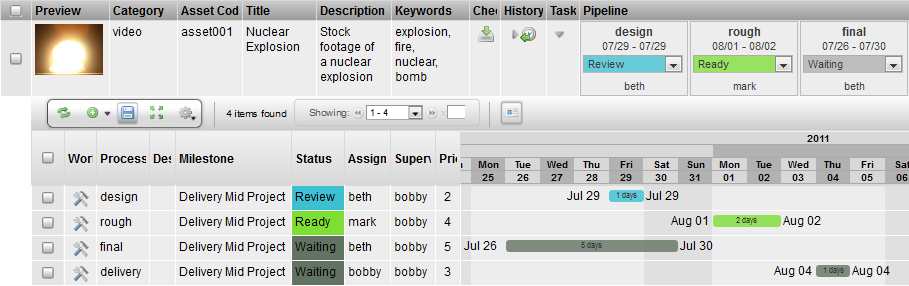
Description
The Task Edit Widget is a toggle that opens a hidden row that displays all the tasks for an item. If there are multiple processes for an item, the tasks for those processes will be displayed.
Info
Name |
Task Edit |
Common Title |
Tasks |
Class |
tactic.ui.panel.TableLayoutWdg |
Category |
Table Layout Widget |
Supported Interfaces |
TableLayoutWdg |
TACTIC Version Support |
3.0.0 |
Required database columns |
none |
Usage
The following details are displayed by the Task Edit Widget for a task:
-
a link to the task’s Work Area (where the Checkin and Checkout tools can be found)
-
the task’s description
-
status for that process
-
the user assigned to the process
-
the supervisor of that process
-
the priority
-
start and end date for the process in the form of a Gantt chart
Implementation
The Task Edit Widget is a common column that can be added using the Column Manager.
Options
There are no options provided for the Task Edit Widget.
Advanced
<element name="task_edit" title="Tasks" edit="false">
<display class="HiddenRowToggleWdg">
<dynamic_class>tactic.ui.panel.TableLayoutWdg</dynamic_class>
</display>
</element>