Triggers
Triggers
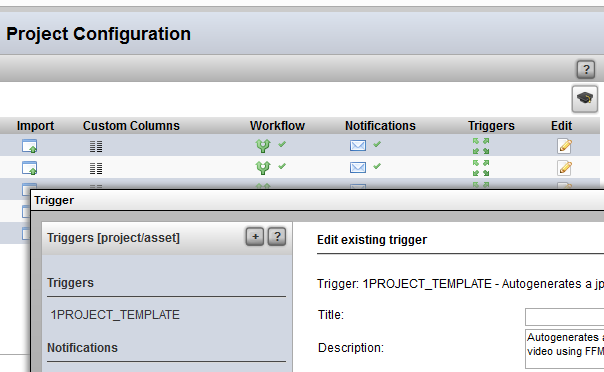
How to Add a Trigger for a Search Type
Note
These workflow triggers are the same as the regular triggers but are scoped/filtered for the particular process.
1) In the Project Startup → Configuration View (assuming a Searchable Type has already been created), click on the Triggers button corresponding to row of the search type to edit.

2) In the Triggers pop-up:
Click on the plus [+] button to create a new trigger. This will open the trigger/notification UI.
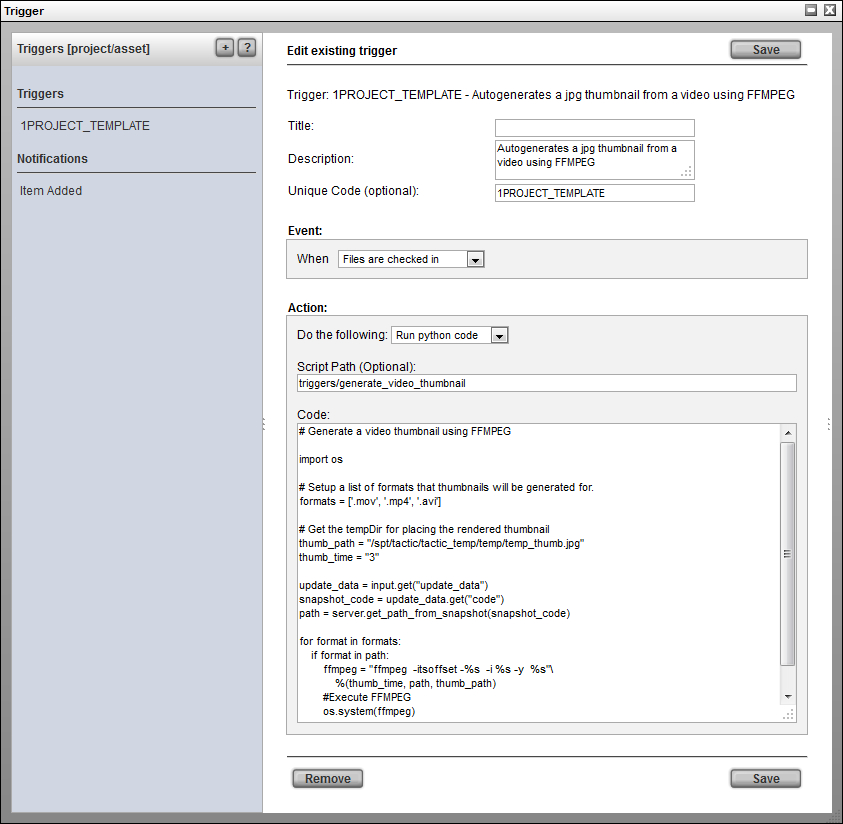
For further help on how to add a new trigger, refer to the Project Automation - Triggers documentation by clicking on the question mark [?] in the Triggers UI to show the help for this interface.