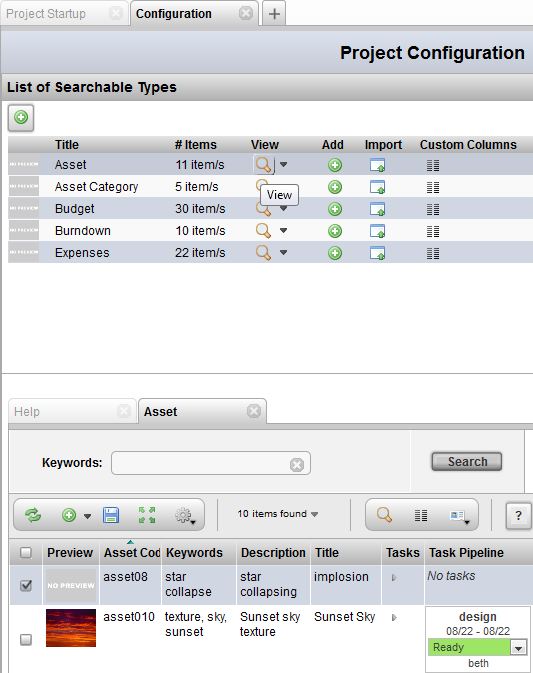Add Items
Add Items

How to add an item to a Search Type
1) First, open the Configuration View under:
Project Startup → Configuration
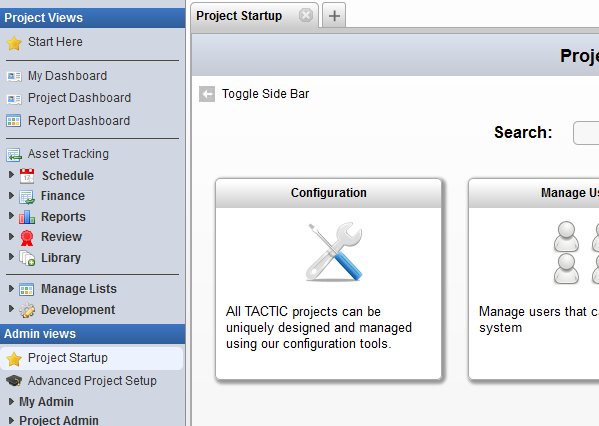
2) Next (assuming a Searchable Type has already been created), click on the Add button corresponding to the type to add an item to.
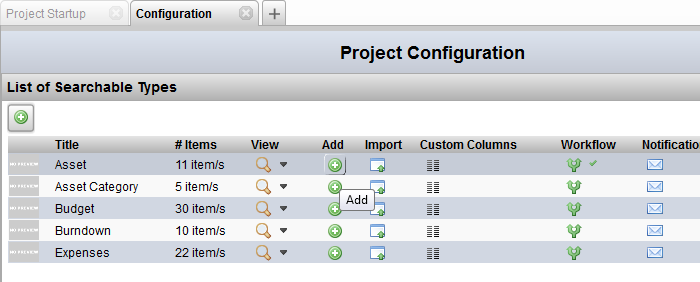
3) The Add New Item to Asset pop-up will appear. Fill in the input fields and hit Add to add the item to the type.

4) Finally, to view the newly added item, click on the View button to view all the items for that type.