Expression Value Element
Expression Value Element
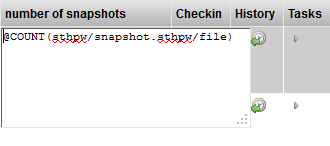

Description
The Expression Value Element widget accepts a TACTIC Expression as the input and displays the evaluated expression as the output.
Info
Name |
Expression Value Element Widget |
Class |
expression_value |
TACTIC Version Support |
2.5.0 |
Required database columns |
Yes, a database column by the same name. |
Usage
For example, we can dynamically display the number of login names in the login table. This would be an example of an absolute expression because the expression does not take into input any data from the row the field is on. A relative expression has access to the row and table information that the row the expression is on.
Note
The difference between an absolute expression and a relative expression:
-an absolute expression does not take into input any data from the row or table that the field exists on
-a relative expression has access to the row and table information that the field exists on
Implementation
Go into edit mode for the Expression Value Element widget. Input an absolute TACTIC expression as the value.
In display mode, this widget will display the result of the evaluation of the expression.
Options
There are no options available for this widget.
Example 1
For example, enter the following absolute TACTIC Expression as the value for the Expression Value Element widget:
@COUNT(sthpw/snapshot.sthpw/file)
In display mode, this widget will evaluate the expression and display the count of the number snapshot files in the database.
Example 2
For example, enter the following absolute TACTIC Expression as the value for the Expression Value Element widget:
@COUNT(sthpw/login.sthpw/login)
In display mode, this widget will evaluate the expression and display the count of the number of logins in the login table.
Example 3
For example, enter the following absolute TACTIC Expression as the value for the Expression Value Element widget:
@GET(sthpw/task["context = 'model'"].code)
In display mode, this widget will evaluate the expression and display the code for all the tasks where the context is 'model'.