Link Element
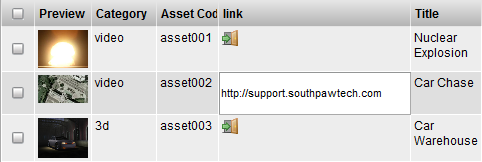
Description
The Link Element Widget facilitates creation of a hyperlink. Clicking on the link button opens the hyperlink in a new tab in the web browser.
Info
Name |
Link Element |
Common Title |
Link |
Class |
Link |
TACTIC Version Support |
3.0.0 |
Required database columns |
none |
Usage
Go into edit mode for the Link column. Specify the full URL to a hyperlink, such as: http://support.southpawtech.com.
Save the data and refresh the view.
Click on the link icon and the link to the web page will be opened in a new tab.
Implementation
The Link Element Widget can be created using the Create New Column and specifying: Display → Widget → Link.
Options
The ability to specify a customize icon to appears in the row.
Advanced
<element name="link" title="link" edit="true" color="false">
<display widget="link"/>
</element>