The TACTIC Script Editor
Outputting to the Debug_Log Table With The TacticServerStub.log() Function
The TACTIC Script Editor allows for Javascript and Python based scripts to be written and stored in a "custom script" sObject. These scripts harness the power of Javascript in the web browser along with the power of the Python TACTIC Client API. They can be structured to run on a general execution, by a trigger or, they can be attached to a button to execute for a specific sObject.
One of the main benefits with using this method of custom scripting in TACTIC is that the script writer does not have to have direct access to the server’s file system.
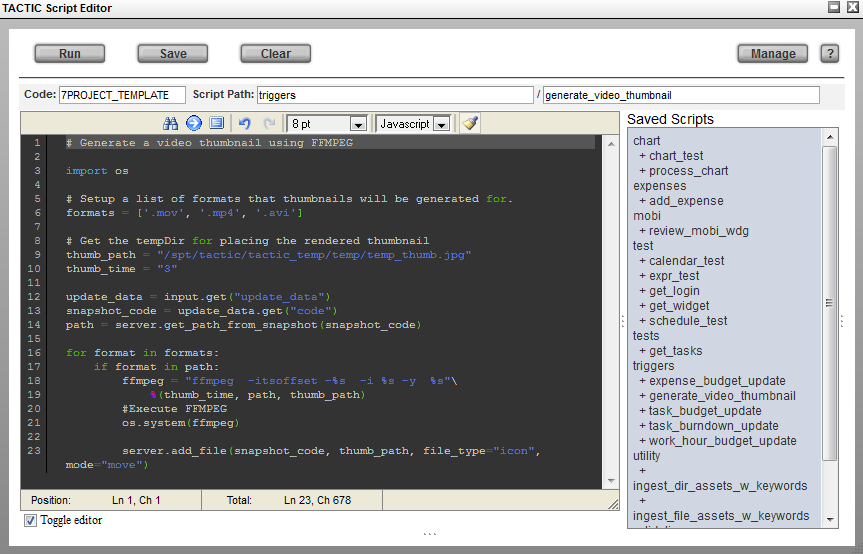
The TacticServerStub.log() method writes to the table named 'debug_log' in the sthpw database.
The first parameter of the TacticServerStub.log() method is named level. The argument for level can be one of the following keywords:
level |
critical |
error |
warning |
info |
debug - arbitrary debug level category |
The TacticServerStub.log() method can be used as follows:
var server = TacticServerStub.get()
server.log('debug','My log message for the debug group.')
The debug level argument provides the convenience of grouping the Debug Log table by debug levels. This table can be found under:
Admin Views → Server → Debug Log
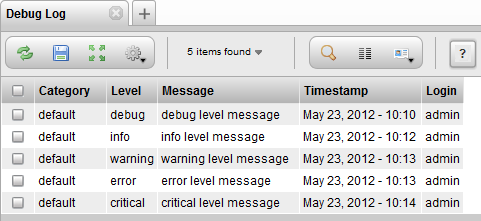
Note
These 5 debug levels are arbitrary.
The only purpose the levels serve are to group the messages when they are sorted in the table.
Outputting to the TACTIC Web Client Output Log With The log Methods
While writing scripts in the TACTIC Script Editor, messages can be output to the Web Client Output Log.
Below are the 5 Javascript methods in use. The most vocal method, log.critical(), is at the top:
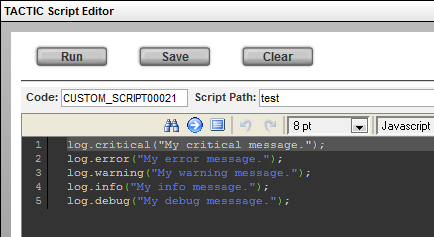
Below is the Output Log console from above the sample script. It can be found under:
Main Gear menu → Tools → Web Client Output Log.
The level of the log messages which appear in the Javascript Output Client Log can be controlled. The level can be adjusted under: My Admin → User Preferences.
Below is a table to illustrate what the setting for each level will display
| critical setting | only display messages that are from log.critical() |
|---|---|
error setting |
only display messages that are from log.critical() or log.error() |
warning setting |
only display messages that are from log.critical() or log.error() or log.warning() |
info setting |
only display messages that are from log.critical() or log.error() or log.warning() or log.info() |
debug setting |
only display messages that are from log.critical() or log.error() or log.warning() or log.info() or log.debug() |
For example, if the Web Client Logging Level is set in the preferences to the warning level, we will only see messages that are from log.warning(), log.error() and log.critical(). ie. Only messages at the same level or above that level will be displayed in the Web Client Output Log.
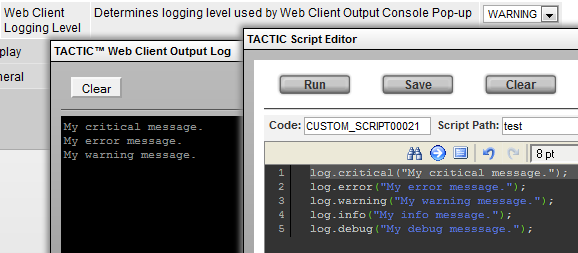
Client API JavaScript Samples
Example 1: Insert A New sObject
// INSERT A NEW SOBJECT
var server = TacticServerStub.get();
var code = "truck";
var asset_name = "truck";
var description = "A model of a truck.";
var search_type = "toy_factory/lego_set";
var project = "toy_factory";
var data = {
'code': code,
'name': asset_name,
'description': description
};
var search_key = server.build_search_key(search_type, code, project);
var result = server.insert(search_type, data);
log.debug(result);
Results after insert:
Example 2: Get An sObject by Its Search Key
// GET BY SEARCH_KEY
var server = TacticServerStub.get();
var search_type = "toyrus/lego_set";
var code = "model_crane";
var project = "toyrus";
var search_key = server.build_search_key(search_type, code, project);
var result = server.get_by_search_key(search_key);
alert(result.description);
server.log("debug", result);
Results after get_by_search_key():
Example 3: Update An Existing sObject
// UPDATE EXISTING SOBJECT
var server = TacticServerStub.get();
var code = "model_crane";
var project = "toyrus";
var asset_name = "model crane";
var description = "Revised description of a crane.";
var search_type = "toyrus/lego_set";
var data = {
'code': code,
'name': asset_name,
'description': description
};
var search_key = server.build_search_key(search_type, code, project);
var result = server.update(search_key, data);
server.log("debug", result);
Results after update:*Example 4: Retire An Existing sObject*
// RETIRE AN EXISTING OBJECT
var server = TacticServerStub.get();
var search_type = "toyrus/lego_set";
var code = "model_crane";
var project = "toyrus";
var search_key = server.build_search_key(search_type, code, project);
var results = server.retire_sobject(search_key);
server.log("debug", result);
Results after retire: